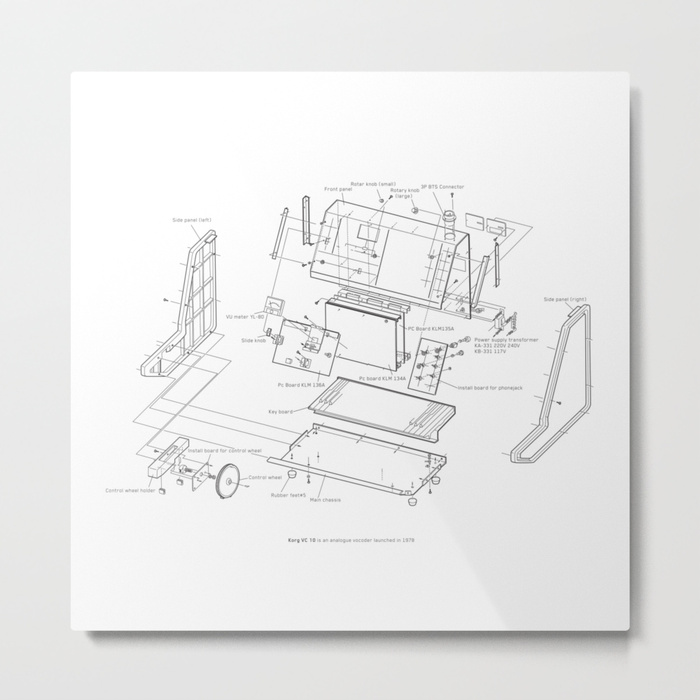Yes. Long header.
I had a harddrive failure and it were all my fault. I needed som files on a drive that were Mac formated and try to get the files, fast and easy. I thought. I know that Mac partitions aren't easy to open on windows, but everything is possible.
Damn, I followed a stupid tip online that I should just create a new partition in a Windows format. !!!! Don't do that !!!! That didn't work at all. And if I tried the drive on a Mac, everything was protected. I couldn't reach any files. I tried to remove that partition but that only made it worse.
Then I found a program online that were supposed to be able to scan my drive on a windows. Most of them are useless and suddenly I got a failure message in one of them and the whole drive were wiped.
So here's the fix. And it's not solid, but it works. I found online a program called Photorec. It comes with a program called Testdisk. It runs in the terminal on OSX/MacOS, Linux and Windows. It scans all your files and add the files and recover in the correct order where it finds the files in the directory. Some other program tries to collect similar files, like all you JPGs for instance. But that just mess everything up, and take for ever to browse through.
Steer away from Disk Drill, DMDE and I guess more. I've successfully used GetDataBack, but I didn't remember it before I had started with Photorec.
It takes a while for the program to find all the files and it takes for ever to clean up. But the good thing is that I have all my files, and most of them aren't corrupted. Sadly some of them.
OBS! You need a second drive to retrieve your files. Your files are never lost on a drive, but can be overwritten if you use the same harddrive.
See this video if you are unsure how to navigate the terminal.
Photo by Patrick Lindenberg on Unsplash