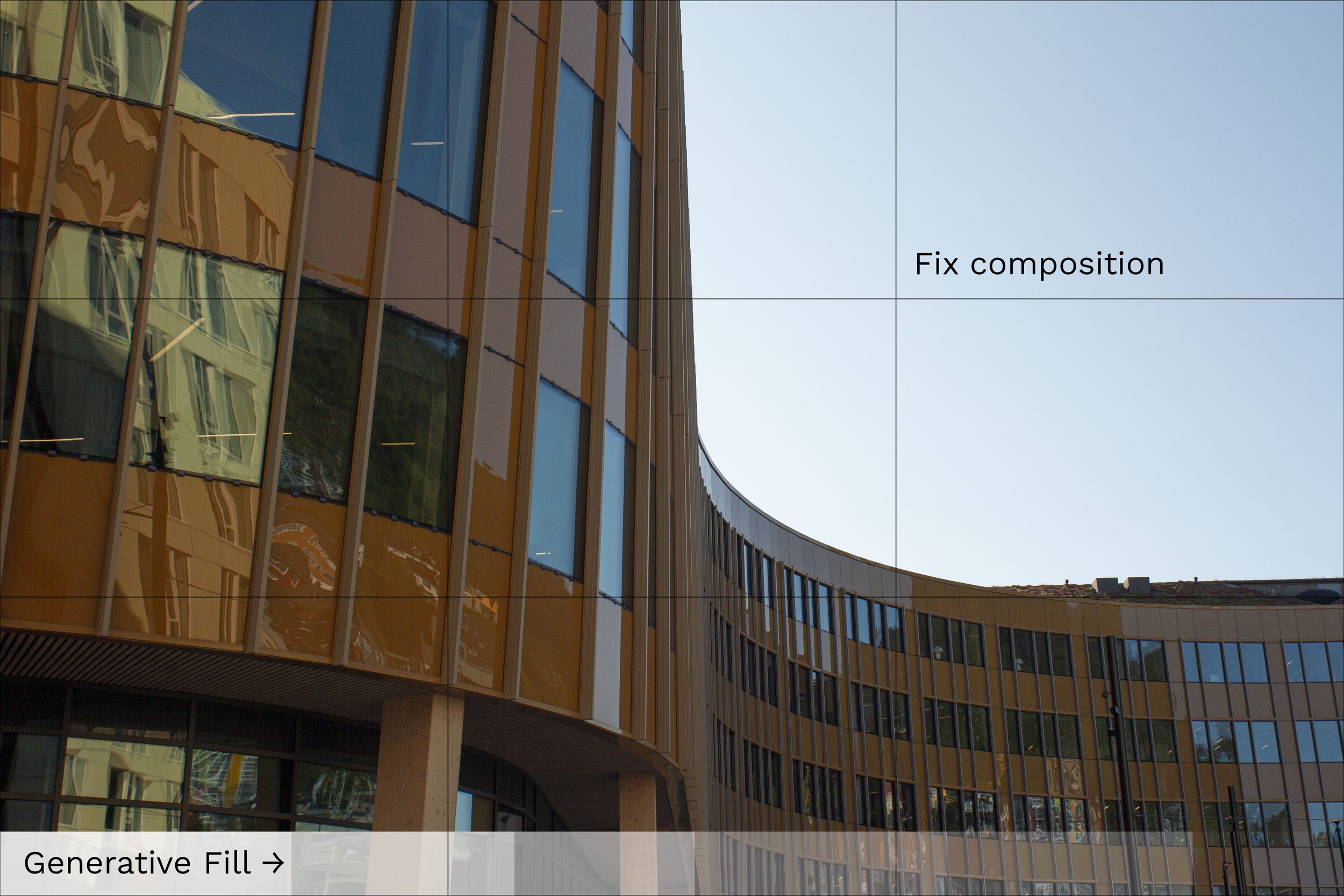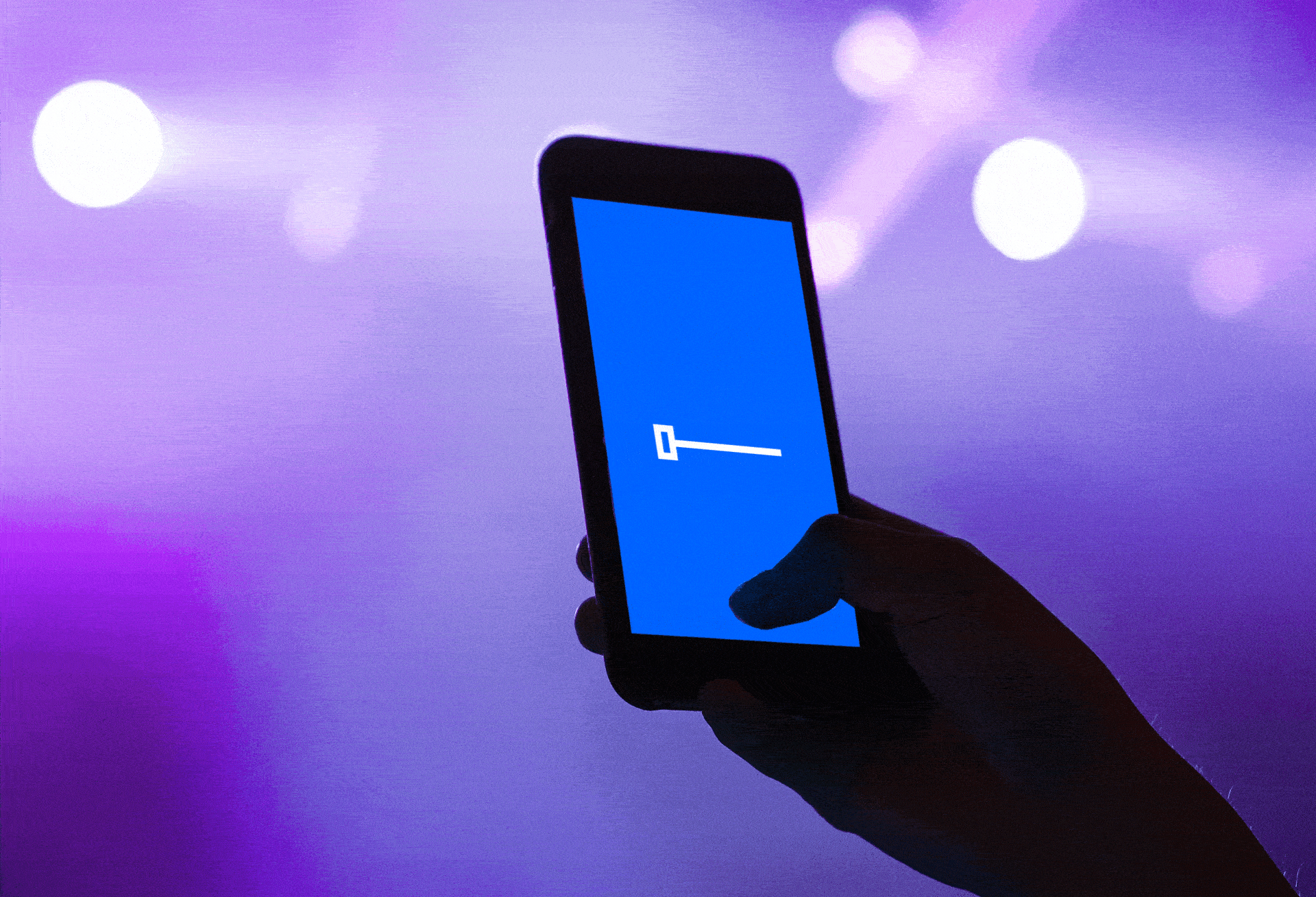It's fascinating to realize how many AI tools I've integrated into my daily work routine.
For instance together with chatgpt to enhance my website's text, aiming to make my message more concise and understandable. You still need to do some tweaking to get it right, but at least you get a head start.
At a out door photo session I did I could now push the photos from good to greater. With the assistance of Topaz Denoise, an AI tool, I was able to eliminate unwanted grain and enhance the overall sharpness of the photos. And I often use Topaz Photo to scale up images from Mid Journey too.
In my experience, I often see where the composition of a photograph could be improved back at the office. Although I had previously relied on my skills in photo manipulation, the new Photoshop beta generative fill feature has made the process significantly easier. Particularly for nature and background elements, this tool delivers impressive results, and also just change faces that are in the background. By incrementally applying generative fill in small steps, it becomes easier to obtain synthesized results of high quality, resulting in sharper outputs. It’s still early days for generative fill.
As AI continues to advance I’m looking forward when even animations are easy to generate, and I aim to remain at the forefront when it comes to new tools to make the day to day taks easier to handle.
Overall, the integration of AI tools has change the way I work and allowing me to achieve greater efficiency and creativity.